Frequently Asked Questions
-

1. What is Mula?
Mula is a payments platform for bills, airtime purchases and other monthly bills. Available on app, USSD *369# and web, Mula provides an easy, cashless and convenient payment experience for you. Mula's no stress bill payment and reminder service gives you more freedom, control and choice in how, where and when you pay your bills.
-

2. How do i add a bill to my Mula account?
On the Mula Home page,click on the square icon with a plus (+) sign. This will take you to your bill accounts.
Click on Add new to proceed. This will present you will all supported services.
Choose a service you would like,for example, if it a Zuku bill then select Zuku.
Fill in the account details,i.e,account number and your preferred name for that account.
Click on Save to save the bill.
-
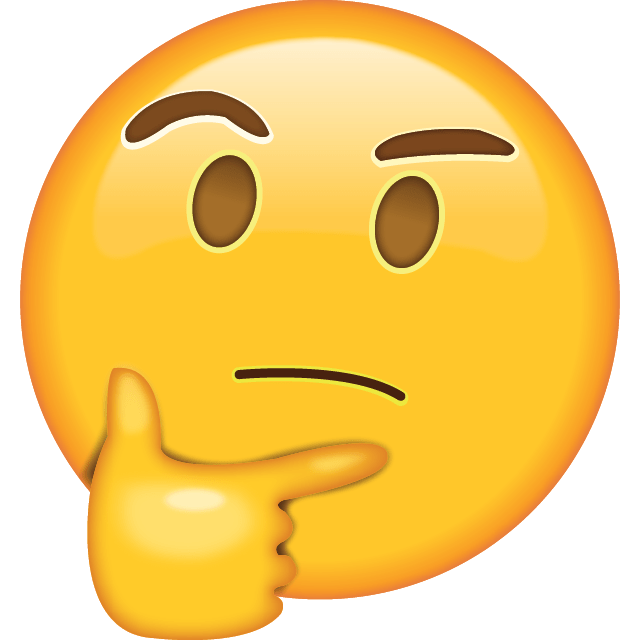
3. How do i pay my bill with Mula?
You can pay your bills on varying platform with mula, by dialling USSD *369#, getting our app from the Google Play store, or by going online to www.mula.co.ke and following the prompts.
-

4. Can i put money in the Mula app?
We have not yet started this service but we will inform you once it is available.
-

5. Can i send money to my friend?
We have not begun powering peer to peer payments, however once we do, we shall let you know.
-

6. Will there be any other bills added to the current options and if so when?
There are plans to add more bills on Mula and we will inform you once the bills are ready. If you wish to suggest a bill to be added on Mula please share the list on our contact form.
-
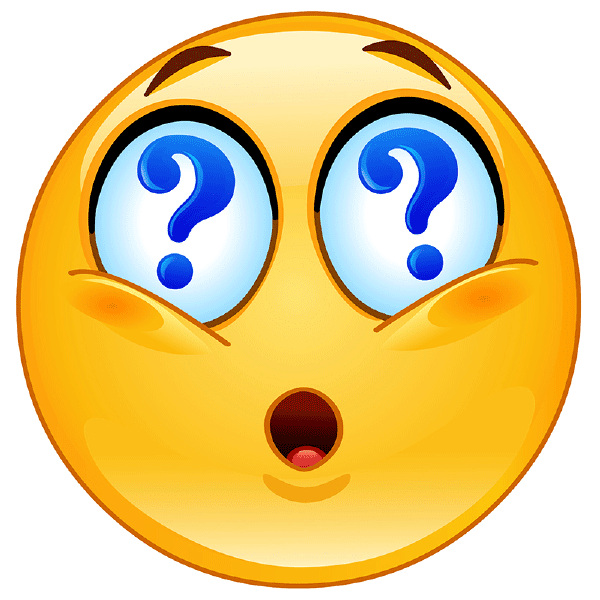
7. What payment method can i use on Mula?
Currently,Mpesa is the only payment option available but there is an ongoing process to bring others like banks and airtel money on board. We will notify you once we include another payment option.
-

8. How do i know that my bill has been paid?
When you have paid your bill, you will receive an alert via SMS and have a receipt displayed in your mula history page.
-

9. Do i get a receipt on every payment i make?
Yes, you will get a digital receipt for every payment that you make and this will be displayed in your mula history page.
-
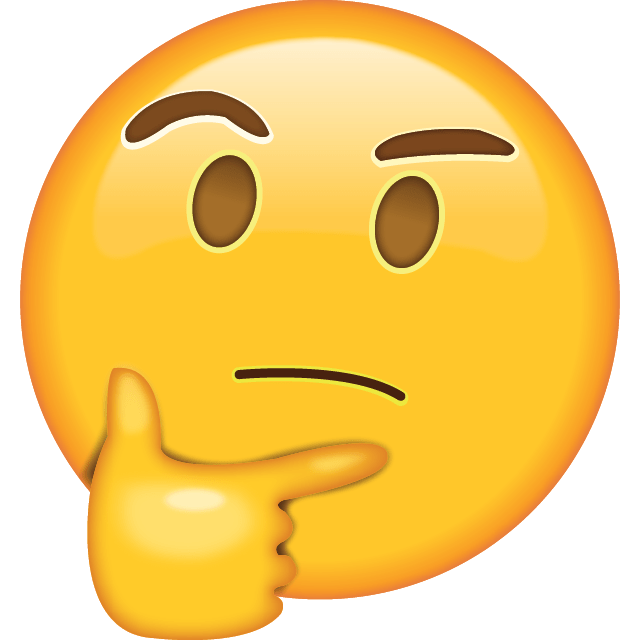
10. How long should each transaction take?
Each transaction should not take more than a few seconds to complete assuming you are not experiencing any network (internet connectivity) issues from your provider.
-

11. Am i charged for using Mula/ What are the transaction costs?
No. There are no charges for airtime purchase via Mula. However,standard mpesa paybill transaction charges apply on other payments and these vary depending with the transaction volume.
